Did you know that 90% of people find videos helpful for decision-making when it comes to learning new skills or exploring creative endeavors? If you’re looking to record a video while playing music, you’ve come to the right place. In this guide, we will provide you with valuable tips and techniques for capturing high-quality video and audio simultaneously. Whether you’re a musician or aspiring videographer, this comprehensive guide will help you achieve synchronized and professional-looking videos.
So, let’s dive in and learn how to record a video while playing music, along with essential video recording tips and strategies for capturing video and audio simultaneously.
The Basics of Video Production
Video production is a fundamental aspect of the modern music industry. As websites and TV channels continue to grow in number, musicians are increasingly exploring the creation of engaging promotional material to reach a wider audience. In this section, we will delve into the basics of video production and its significance in the music industry. We will also discuss the evolution of digital distribution methods and the importance of creating captivating music videos for promotional purposes.
Music videos have become an essential tool for artists to showcase their talent and connect with fans. They provide a visually stimulating medium that complements the audio experience and leaves a lasting impression. A well-produced music video not only captures the essence of a song but also enhances the overall impact.
The digital age has revolutionized the distribution methods of music videos. Gone are the days when music videos were mainly played on television. Nowadays, platforms like YouTube, Vevo, and social media channels have become prominent hubs for music video consumption. This shift has opened up new avenues for artists to distribute their content, allowing them to reach a global audience with ease.
Creating engaging promotional material is vital for artists looking to make their mark in the music industry. A visually captivating music video has the potential to captivate viewers, increasing the chances of exposure, viral sharing, and ultimately, success in the industry. The video production process involves careful planning, creative direction, and technical expertise to effectively convey the artist’s vision.
Music videos offer a unique opportunity for artists to showcase their creativity and artistry. They allow musicians to visually communicate their message, connect with fans on a deeper level, and establish a distinctive brand identity in the industry.
To create a compelling music video, various elements need to be taken into consideration, such as visual aesthetics, storytelling, choreography, and post-production effects. Each of these components contributes to the overall impact and success of the video.
Therefore, it is crucial for musicians and video producers to collaborate closely during the production process, ensuring that the video aligns with the artist’s vision while also appealing to the target audience. The combination of effective storytelling, captivating visuals, and seamless integration of music enhances the entertainment value and engagement of the music video.
As we continue exploring video production techniques in the upcoming sections, we will dive deeper into the technical aspects of creating music videos, including camera angles, lighting, editing, and post-production effects. These insights will allow you to develop a comprehensive understanding of the video production process and equip you with the knowledge and tools necessary to create exceptional music videos that resonate with your audience.
Evolution of Music Video Distribution Methods
Below is a table highlighting the evolution of music video distribution methods:
| Decades | Distribution Methods |
|---|---|
| 1980s | Television, MTV |
| 1990s-2000s | Television, DVDs |
| 2010s | YouTube, Vevo, Social Media |
The Process & Computer Power
Before diving into recording a video with music, it is important to understand the process involved. Video production encompasses several stages, including pre-production, filming, editing, post-production, and export. Each phase plays a crucial role in creating a seamless and captivating video.
Pre-production
Pre-production is the initial planning phase where ideas are conceptualized and organized. This involves creating a script, storyboarding, selecting locations, assembling a crew, and gathering equipment. It sets the foundation for a successful video production.
Filming
Filming is the phase where you capture the video footage that will be used in your final product. This stage involves setting up and operating the camera, capturing different angles and shots, and ensuring proper lighting and sound.
Editing
Editing is the process of selecting and arranging the video footage to create a coherent and engaging story. It involves trimming and rearranging clips, adding transitions, applying effects, and integrating music and sound effects to enhance the overall production value.
Post-production
Post-production is the stage where the final touches are made to the video. This includes color grading, audio mixing, adding text and graphics, and fine-tuning the overall visual and audio quality. It is the polishing phase that ensures the video meets the desired standards.
Export
Once the video is complete, it needs to be exported in a suitable format for distribution. This stage involves choosing the appropriate settings, such as resolution and file size, to optimize the video for different platforms and devices.
Computer Requirements and Editing Software
Efficient video production requires a computer capable of handling the demands of editing software. The computer should have sufficient processing power, memory, and storage capacity to smoothly handle tasks like rendering and exporting large video files. Additionally, choosing the right editing software is crucial. Popular options include Adobe Premiere Pro, Final Cut Pro, and DaVinci Resolve, each offering unique features and tools to enhance the editing process.
| Aspect | Computer Requirements |
|---|---|
| Processor | Quad-core or higher |
| Memory (RAM) | 8GB or more |
| Storage | SSD with ample space for video files |
| Graphics Card | Dedicated GPU for faster rendering |
| Operating System | Windows 10 or macOS |
Having a powerful computer and using professional editing software can greatly enhance your video production workflow, enabling you to achieve high-quality results with efficiency and precision.
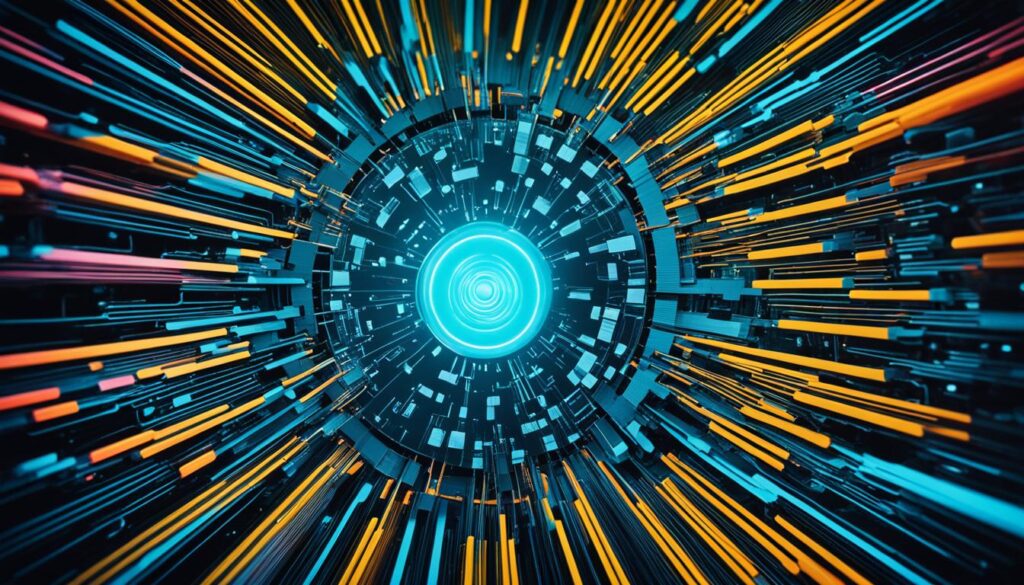
In the next section, we will discuss the importance of choosing the right equipment for recording video with music.
Choosing the Right Equipment
When it comes to recording high-quality audio for your video, choosing the right equipment is crucial. Let’s explore the different types of microphones available and their suitable applications to ensure that your video captures clear and professional audio.
Microphone Types
There are two main types of microphones used in video production: dynamic and condenser microphones. Dynamic microphones are more durable and can handle high sound pressure levels, making them ideal for live performances and outdoor recordings. On the other hand, condenser microphones are more sensitive and provide a wider frequency response, making them suitable for capturing vocals and detailed sound sources.
Pickup Patterns
Microphones also come with different pickup patterns, which determine the directionality of sound they capture. The most common pickup patterns include:
- Cardioid: Captures sound from the front while minimizing sound from the sides and rear. Ideal for recording vocals and solo instruments.
- Omni-directional: Captures sound from all directions, making it suitable for capturing ambient soundscapes and multiple sound sources.
- Bi-directional: Captures sound from the front and rear while minimizing sound from the sides. Useful for interviews and capturing sound from two opposite directions.
Headphones for Monitoring
In addition to microphones, it’s important to use headphones for monitoring audio quality during recording. By wearing headphones, you can ensure that the audio levels are balanced and free from any unwanted background noise. This allows for real-time adjustments and ensures that your final video has clear and professional audio.
| Microphone Type | Pickup Pattern | Recommended Applications |
|---|---|---|
| Dynamic microphone | Cardioid |
|
| Condenser microphone | Cardioid, Omni-directional |
|
| Condenser microphone | Bi-directional |
|
Remember, understanding the technical aspects of microphones and selecting the right tool for the job will ensure that your video captures excellent audio. Combine the right microphone type, pickup pattern, and headphones for monitoring, and you’ll be well on your way to recording professional-quality audio for your videos.
Recording on iPhones and Android Phones
Recording video with music on smartphones can be a bit tricky, as the default settings may pause the music while recording. However, there are workarounds available. In this section, we will provide step-by-step instructions on how to play music while recording video on iPhones and Android phones. We will also introduce the Mideo app, which enables you to record video without interrupting the music playback on your iPhone.
Recording with Music on iPhones
If you’re an iPhone user, you can record video with music by following these simple steps:
- Launch the camera app on your iPhone and switch to video mode.
- Open the Music app and select the song you want to play in the background.
- Start playing the music and switch back to the camera app.
- Begin recording your video. The music will continue playing in the background.
By using this method, you can record video with music on your iPhone without any interruptions.
Recording with Music on Android Phones
Android phones offer various options for recording video with music. Here’s a simple workaround for Android users:
- Open the music player on your Android phone and play the song you want to use as background music.
- Launch the camera app on your Android phone.
- Start recording your video. The music will continue playing in the background.
Depending on your Android phone model and the camera app you’re using, the steps may vary slightly. However, most Android phones allow you to record video while playing music without any issues.
The Mideo App
If you want a more seamless experience of recording video with music on your iPhone, you can try using the Mideo app. This handy app allows you to capture video while playing music without any interruptions or pausing of the music.
With the Mideo app, you can choose a song from your iTunes library or select music from other streaming platforms. It also offers various video editing features, allowing you to trim, merge, and add effects to your recorded videos.
Simply download and install the Mideo app from the App Store, follow the on-screen instructions to grant necessary permissions, and start recording videos while enjoying your favorite music.
Recording video with music on both iPhones and Android phones is now easier than ever. Whether you choose to follow the manual method or use the Mideo app, you can create engaging and synchronized videos that capture your music performances.

Recording on PCs
If you prefer to record video on your PC, there are specific software options available for capturing high-quality video while playing music. One such software is EaseUS RecExperts, which allows you to record your screen without audio, thus enabling you to record video while playing music on your computer.
Using EaseUS RecExperts is simple and effective. Follow these steps to set up and use the software for optimal video recording:
- Step 1: Download and install EaseUS RecExperts from the official website.
- Step 2: Launch the software and select the “Record Screen” option.
- Step 3: Configure the recording settings, such as the recording area, frame rate, and audio input.
- Step 4: Start playing the music on your PC that you want to include in the video.
- Step 5: Click the “Record” button to start recording the screen.
- Step 6: Perform the actions you want to capture in the video, such as playing an instrument or singing.
- Step 7: When done recording, click the “Stop” button to end the recording.
- Step 8: Preview the recorded video and make any necessary edits using the built-in editing tools.
- Step 9: Save the final video to your desired location on your PC.
With EaseUS RecExperts, you can easily record your screen while playing music on your PC, allowing you to create engaging and high-quality videos.
Comparison of PC Recording Software
| Name | Features | Supported Platforms |
|---|---|---|
| EaseUS RecExperts | Screen recording without audio, editing tools, multiple recording modes | Windows |
| Camtasia | Advanced editing features, annotations, effects, and transitions | Windows, macOS |
| OBS Studio | Live streaming, customizable recording settings, audio mixing | Windows, macOS, Linux |
| Action! | Game recording, time-shift, webcam recording | Windows |
Tips for High-Quality Audio Recording
Achieving high-quality audio recordings is crucial for music performance videos. In this section, we will provide useful tips for recording audio in the best possible manner. Let’s dive in:
Selecting the Right Recording Environment
The recording environment plays a significant role in the overall audio quality. Choose a quiet location free from background noise and distractions. Consider using soundproofing materials or recording in a well-insulated room to minimize external interference.
Setting Up Audio Levels
Properly setting up audio levels is essential to avoid recording distorted or too soft audio. Ensure that the input gain or volume levels are appropriately adjusted on your recording device. Aim for a balanced level that captures the dynamics of your music performance without clipping or distortion.
Positioning Your Microphone Correctly
The positioning of your microphone can greatly impact the quality of your audio recordings. Experiment with different microphone placements to find the sweet spot that captures the desired sound. Consider factors such as proximity to the sound source, microphone pickup patterns, and the room’s acoustic characteristics.
Recording on Separate Tracks
Recording audio on separate tracks allows for greater flexibility in post-production. By recording each instrument or vocal on its own track, you can easily adjust the volume, EQ, and effects independently during the editing process. This allows for a more balanced and polished final mix.
Wearing Headphones for Monitoring
Wearing headphones while recording allows you to monitor the audio quality in real-time. This helps identify any issues such as background noise, clipping, or imbalanced levels, allowing you to make adjustments on the fly. Invest in a good pair of headphones to accurately evaluate the sound while recording.

Post-Production Techniques
Post-production is a crucial step in refining and enhancing your audio recordings. Utilize audio editing software to remove any unwanted noise, apply EQ and compression to improve the overall sound quality, and add effects to enhance specific elements. Take the time to carefully mix the audio tracks to ensure a well-balanced and immersive sound experience.
By following these tips for high-quality audio recording, you can ensure that your music performance videos sound professional and captivating. Remember, a well-recorded audio is just as important as the visual elements in creating a truly immersive and engaging video.
Best Practices for Filming Music Performances
Filming music performances requires a unique set of techniques to capture the energy and emotion of live performances. In this section, we will explore the best practices for filming music performances, covering various aspects such as lighting, visual effects, syncing audio with video, mixing audio tracks, and adding special effects. By mastering these techniques, you can create visually captivating and professional-looking music performance videos.
Lighting Techniques
One of the most crucial elements in filming music performances is lighting. Proper lighting can enhance the mood, highlight the performers, and create memorable visuals. Here are some key lighting techniques to consider:
- Use stage lighting to create dynamic and engaging visuals that complement the music.
- Experiment with different lighting setups, such as spotlights, colored lights, or backlights, to add depth and dimension to the footage.
- Take advantage of natural light sources, like windows or outdoor venues, for a unique and atmospheric look.
Visual Effects and Special Shots
Incorporating visual effects and special shots can elevate the overall production value of your music performance videos. Here are some ideas to consider:
- Add slow-motion shots to highlight intricate musical moments or dramatic movements.
- Create visually stunning effects, such as overlays or transitions, to enhance the visual storytelling.
- Experiment with unique camera angles, like high or low shots, to capture different perspectives and add visual interest.
Syncing Audio with Video
Syncing audio with video is crucial to creating a seamless and immersive music performance video. Follow these steps to ensure accurate synchronization:
- Record high-quality audio separately during the performance to capture the best sound.
- Use professional video editing software to sync the audio tracks with the corresponding video footage.
- Make precise adjustments to align the audio and video, ensuring they are perfectly synchronized.
Mixing Audio Tracks
Mixing audio tracks is a critical step in the post-production process to achieve clear and balanced audio in your music performance videos. Consider the following tips:
- Remove any unwanted background noise or interference to ensure a clean and professional sound.
- Adjust the levels of individual audio tracks to create a balanced mix that allows each instrument and vocals to be heard clearly.
- Add effects, such as reverb or equalization, to enhance the overall audio quality and create a more immersive listening experience.

Adding Special Effects
Special effects can add a touch of creativity and excitement to your music performance videos. Here are some ideas to consider:
- Experiment with different visual effects, like color grading or overlays, to create a unique and visually appealing aesthetic.
- Introduce visual elements that complement the mood and theme of the music, such as animations or particle effects.
- Use post-production software to add transitions or other visual enhancements that enhance the overall viewing experience.
By incorporating these best practices for filming music performances, you can create visually captivating videos that complement the energy and artistry of the music. Remember, practice and experimentation are key to finding your unique style and enhancing the overall production quality of your music performance videos.
Conclusion
In conclusion, recording a video while playing music requires a combination of technical skills and creative techniques. By following the tips and techniques discussed in this guide, you can capture high-quality video and audio simultaneously, resulting in synchronized and captivating music performance recordings.
One key aspect of successful video recording is selecting the right equipment. Choosing the appropriate microphone and headphones will ensure clear and professional audio, while utilizing the right editing software and computer requirements will enhance the overall quality of your videos.
Additionally, paying attention to the recording environment, audio levels, mic positioning, and wearing headphones for monitoring are crucial for achieving high-quality audio recordings. During the filming process, it’s important to follow best practices such as using proper lighting techniques, employing visual effects, and syncing audio with video. These techniques will help you create visually engaging and professional-looking music performance videos.
With practice and experimentation, you can refine your recording skills and develop your own unique style. Harness the power of post-production tools to enhance and refine your videos, resulting in captivating music performances that showcase your talent and creativity. So, grab your equipment, set the stage, and start recording those incredible music performance videos!